Generative AI and UX: A Design Revolution, Not a Replacement
- Susan Ripley

- Oct 2, 2024
- 4 min read
In recent years, generative AI has started to play a significant role in UX design, offering capabilities that promise to speed up workflows, provide an "artificial design buddy," and introduce new ways to think about product development. While some may worry that AI will replace UX designers, the reality is quite the opposite. AI will not replace UX; rather, it will enhance our work, making us more efficient and creative. The secret lies in knowing when and how to use it, recognizing that AI, though powerful, is not the customer.

The Rise of Generative AI in UX
Generative AI tools, such as DALL-E, ChatGPT, and MidJourney, have changed how designers and researchers work. These tools offer the ability to generate wireframes, design assets, and even user flows based on textual input. Imagine having an "artificial design buddy" that helps speed up mundane tasks like creating design variations or ideating new layouts. This capability allows designers to focus on more strategic and creative thinking.
Pros of Using Generative AI in UX Design
Faster Iteration: One of the greatest advantages of AI in UX is the ability to accelerate the design process. Instead of spending hours crafting multiple design concepts, AI can generate several variations within minutes. This allows designers to quickly test ideas, iterate on designs, and focus on refining the best solutions. It's like having a co-pilot that does the heavy lifting while you focus on steering the ship.
Inspiration and Ideation: Generative AI can serve as an excellent brainstorming partner. When you're stuck in a creative rut, AI can suggest new layouts, color schemes, or design patterns. It's not about letting AI do the thinking but using its suggestions as a springboard for your creativity.
Automation of Routine Tasks: From organizing user data to generating design elements, AI automates repetitive tasks that often take up a designer's time. This frees up the team to focus on more high-level tasks, such as conducting user research and crafting user experiences that align with business goals.
Enhanced Prototyping and Testing: AI-driven tools can simulate user interactions and provide predictive feedback on usability. This allows designers to test their products quickly and identify pain points or areas for improvement without the need for manual testing in the early stages.
Cons and Limitations of Generative AI in UX Design
Lack of Human Empathy: While AI can generate designs, it cannot truly understand human emotions or the nuances of user behavior. UX design is about solving problems for real people, and AI lacks the emotional intelligence and empathy that come from engaging directly with users. It’s essential to remember that AI is not the customer; humans are. The best design outcomes happen when AI is combined with human insights and empathy.
The Risk of Generic Designs: AI relies on patterns and data that already exist. While this is useful for speeding up production, it can also result in generic or "cookie-cutter" designs that lack uniqueness or innovation. If overused, generative AI can stifle creativity rather than enhance it.
Data Dependency: AI models need data to learn and improve. The quality of AI-generated outputs depends on the quality and diversity of the data it’s trained on. If AI tools are trained on biased or incomplete data, they can perpetuate design biases or fail to cater to diverse user groups.
The “Black Box” Problem: With some AI models, understanding the rationale behind the generated outputs can be difficult. Designers may struggle to explain why AI suggested certain design choices, making it challenging to justify decisions to stakeholders.
The Secret Sauce: Knowing When to Use AI and When Not To
AI will make us more efficient, but it’s not a one-size-fits-all solution. The real value comes from knowing when to use AI and when not to. For example, AI is excellent for generating rapid design prototypes or automating low-level tasks, but it falls short in areas requiring deep emotional understanding, complex decision-making, and creativity. The human element remains irreplaceable.
Successful UX designers will learn to use AI as a tool, not a replacement, combining the efficiency of AI with their unique ability to empathize with users, think critically, and innovate. By leveraging AI for certain aspects of the workflow, designers can spend more time connecting with users, solving high-impact problems, and pushing the boundaries of creativity.
AI Won't Replace UX, It Will Enhance It
The fear that AI will replace designers is unfounded. Instead, AI offers UX professionals the chance to become more efficient and effective in their roles. The key is understanding that AI is a tool—an incredibly powerful one—but it is not the designer, and it is certainly not the user. AI can help generate ideas and streamline processes, but it cannot replace the human intuition, empathy, and creativity that are essential to creating meaningful user experiences.
By balancing the use of AI with human insight, UX professionals can harness the best of both worlds, designing faster and smarter while keeping the user at the center of every decision.

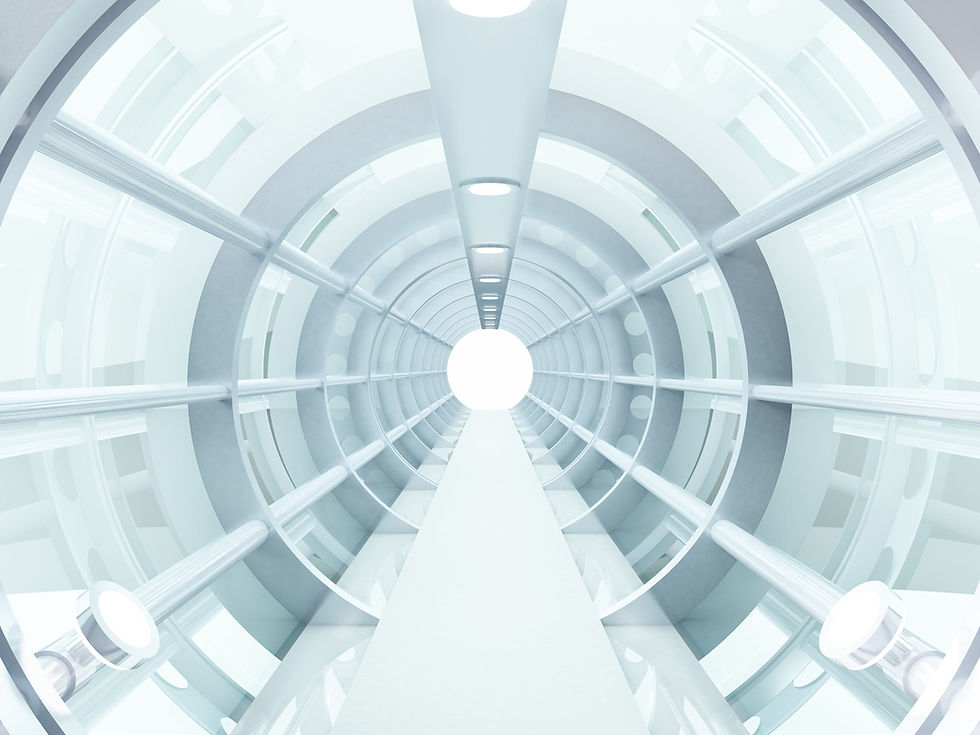


Comments